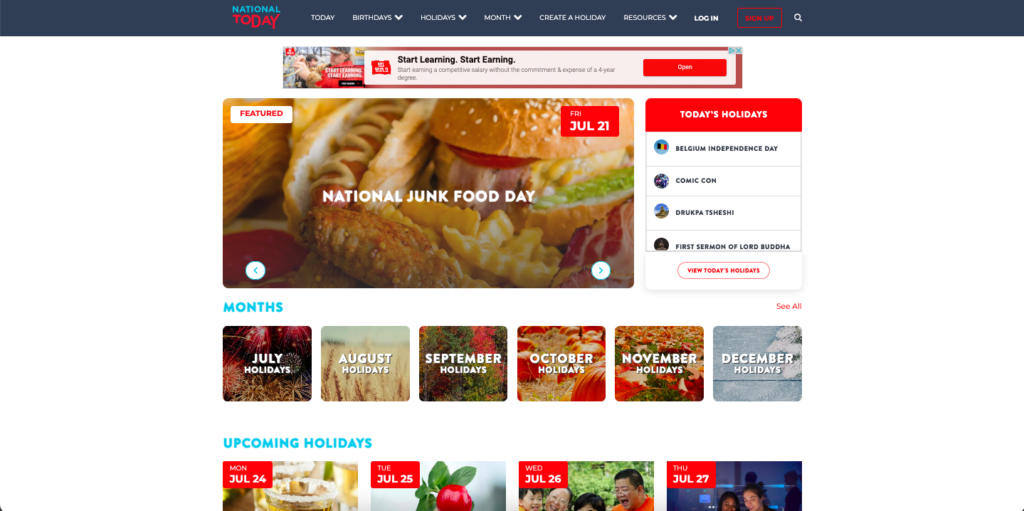Content calendars are not the bogeyman or the scary creature lurking in your basement. Instead, this planning tool is used in marketing to organize your content for a period of time.
There are social media calendars, blogging calendars, campaign calendars, magazine calendars, and more. Pretty much every content-centered area of marketing uses a calendar.
In this post, we’re going to break it all down for ya! That way, you walk away with actionable steps. Let’s dive in!
Why should you use a content calendar?
Despite what many think, planning ahead actually SAVES you time. Sorry, I just got a little bit excited there, but I care a lot about planning ahead. It’s my jam!
Imagine setting aside a few hours out of a day to plan out the upcoming month or quarter or year. Versus spending an hour crafting one Instagram Reel.
Which move is the smarter move? Which method will take more time?
Option A is definitely the correct answer! 🙌🏽
Fam, you’re running a small business and your time is valuable. Yes, we’ve heard it before, but do our habits reflect this fact? When we look at how we manage our content, it is clear that we highly value our time?
My goal is to equip you with the skills needed so that you can create content from a relaxed and clear-minded space. Yes, you read that correctly!
I want you to proudly step into the position where you think further ahead and batch your content (create a lot of content at one time).
When you do, you’ll find that you approach content creation with fresh creative energy. It’s easier to tie all your content together, publish without grammatical errors, and have capacity to show up and engage with your audience.
Start with a strategy
Before you even get to the actual calendar part of the process, we need a strategy. This is where you’re going to:
- identify what type of content you’ll be producing
- how frequently you’ll publish that content
- how your content will tie into your business goals
Here at Magnolia Heart Creative, strategy development is a pillar of how we operate. Basically, we practice what we preach. Then, before we take the reins of any small business’s marketing, we sit down and put together a strategy.
Why? Because how can one confidently walk forward if they don’t know where they’re going? 👀
How do you get started? Here are a few questions that you can ask when putting together a strategy.
- What are my keywords?
- What type of content will you produce?
- Which platforms will you use?
- How frequently will you post?
- What percent of your content will be videos?
- How many times will you go Live a month?
- Have you identified your target audience?
- Have you created a buyer persona (avatar)?
- What is your budget?
- Will you need to use influencers?
- What time of the week/month is the best to sit down and write?
- What time of the week/month is the best to record videos?
- Will you need to book some photoshoots?
I know. That may seem like a lot. However, when you make room to step into that brainstorming place, you’d be surprised how many answers are inside of you. Of course, I’m always here to help and you can reach out for support creating a strategy.
So, make sure to carve out space to create a S.M.A.R.T. plan and then stick with it. Make sure that said plan is realistic and doable based on where your business is at right now.
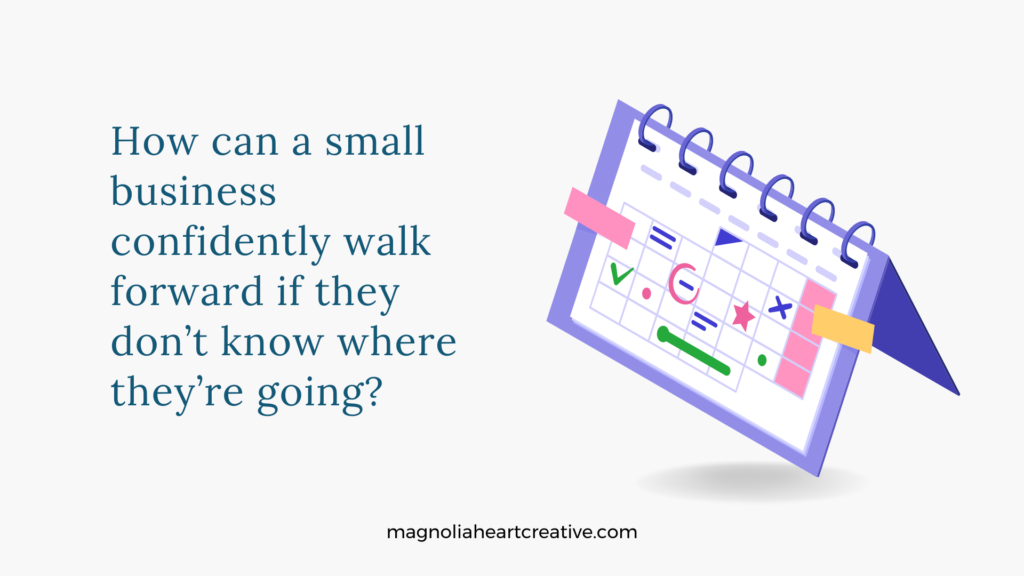
Strategy + business goals
I know that I just mentioned this in the previous section. But it deserves a little more attention. Why? Because what’s the point of a successful marketing plan if it doesn’t actually help your business?
We want to work smarter rather than harder, right? I’ve learned to ask myself certain questions to understand why I’m creating a piece of content for my content calendar, if it helps me generate leads, and if my audience will actually connect with it.
Here are some questions that I ask myself that you can as well.
Which products/ services should I focus on this quarter?
Do I have a launch coming up?
Am I planning to expand my team?
What important dates are on the calendar for this quarter?
Is my business going through any major changes?
Your marketing should support your overall business. So, make room to process what the state of your business is and how we can take our audience on a journey with us.
The big picture
Now that we’ve got our strategy, let’s talk content calendars. Remember, your calendar is there to show you the big picture of what content you’ll be publishing, on what date, and at what time first.
Then we can break our calendars down to reveal as many details as we need them too.
When I open up my Asana, and go to my beautiful content calendar. I can quickly see what new blog posts are coming out throughout the month. I can also see what pins for Pinterest are scheduled and when.
With ease, I can see how many bits of video content will be posted throughout the month. From going Live, to video pins, stories, and more. I know when I’ll be spotlighting clients, sharing testimonials, and so on and so on.
As I scan my calendar, my mind is taking everything in and building up my confidence that my marketing strategy is in motions. This bird’s eye view also helps me identify gaps.
- Did I forget to schedule an Instagram Story about my upcoming webinar?
- Did I forget to include content related to Black History Month or Small Business Month?
- Did I plan for one less blog post than usual?
I hope you are getting the picture that this bird’s eye view is extremely valuable. Not only can I see what is going to be published for a set period of time and identify any gaps, but I can manage when I’ll be creating content.
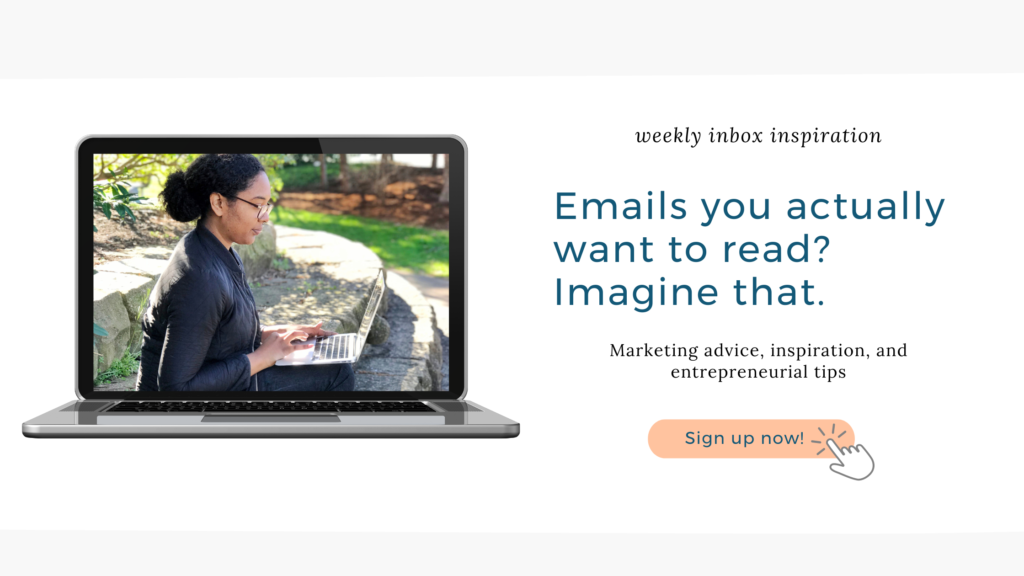
Create your content calendar
1. Audit your profiles
The time has come! Step one is to audit your existing profiles and content. Hopefully you’ve already done this during the development of your strategy. If you haven’t, then now is the time!
The purpose of doing an audit is to determine what aspects of your existing content is working for you and what isn’t. Trust me, your audience is communicating what content they care most about to you.
- Which types of content have the highest engagement rates?
- Is your current audience aligned with your target audience?
- Which content earned underwhelming results?
- Which content deserves a second chance?
- Is your bio current?
- Are my social media handles the same?
- Are my profile pictures the same?
- Do my profiles include my keywords?
Doing an audit first will help you to take a look at your content with fresh eyes. Then you can confidently tackle creating a content calendar that will align with where your business is at presently and with marketing best practices.
2. Select a home for your content calendar
Personally, I love using Google Sheets and Asana. And when I say, love them, I mean looooove them! If you’re not familiar with Asana, it’s a project management tool that is magical and perfect for just you or you and your team.
Here at Magnolia Heart Creative, we leverage the mess out of Asana to plan, brainstorm, and mage or to-do lists. Let me share a bit more on how I leverage this magical tool.
Within Asana, I have a project for each area of marketing that allows me to manage the details of content creation. Then I have one project that serves as my content calendar. It’s uncluttered with anything outside of content and when it’ll be published.
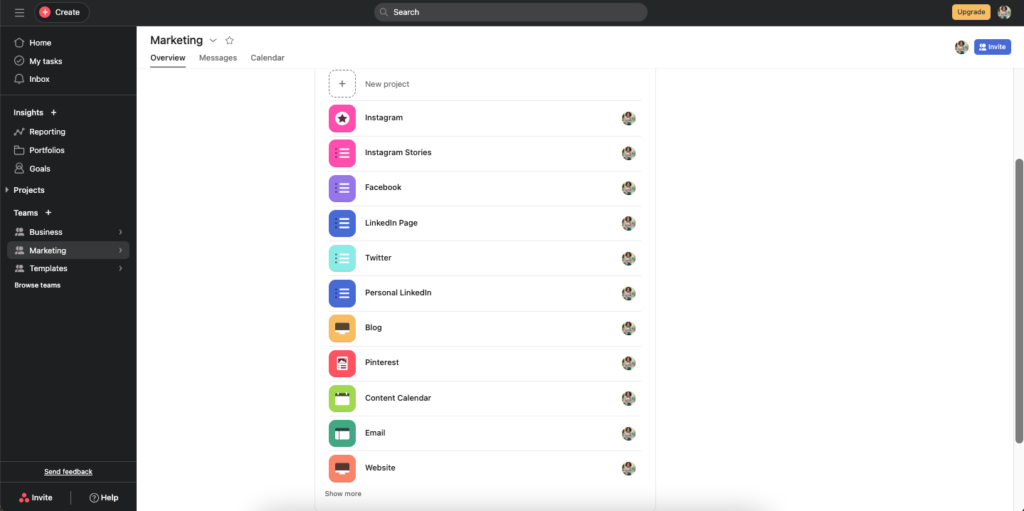
Let’s use my Pinterest board as an example. Here I brainstorm ideas, filter through, and lay out all steps required to create and schedule pins. My Asana sections include:
To live by (guidelines I don’t want to forget)
Ideas
Backlog
To do
In progress
Completed
On a specific task, I create subtasks like:
Research keywords
Date
Pin title
Description
Link
Board
Upload image
Add link to image
And so on…
I assign the right person to the right task and watch the magic unfold. With rules (automation), tasks can automatically move from one section to another or to another project as tasks get completed. I create a similar flow with Google Sheets just with a little less magic.
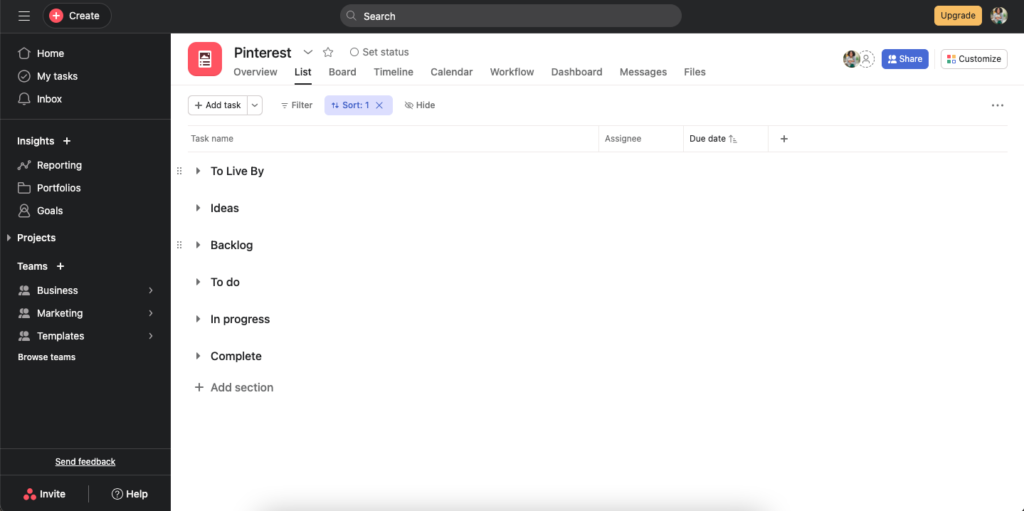
3. Content library
Have your content library ready to go. There’s no sense in wasting time hunting for images, videos, templates, etc. That gets old really quickly especially when you have a team.
Here at Magnolia Heart Creative, we use Google Drive and Google Photos to store everything. I’m talking folders, upon folders, upon folders. That way nothing gets lost and we can easily access what we’re looking for.
The same applies to Canva. The best day ever was when Canva added the option to create folders and then subfolders. No more endless scrolling hunting for graphics. Everything is neat and tidy.
- Google provides plenty of space for large files (15 GB free to start or upgrade)
- Both Asana and Google have both desktop and mobile apps
- Collaborating and sharing is super easy
- Uploading external files is possible for both platforms
Give your content calendar a home. Experiment until you find a system and flow that works for you. Then go all in! Leverage the mess out of the platform of your choosing so that you work smarter instead of harder.
4. Holidays, promotions, campaigns
Haven’t you noticed that there’s a national holiday for everything? I’m talking from celebrating strawberry cheesecake to celebrating siblings. There’s Social Media day (June 30), national Boss’s day (October 16), and even Women’s day (March 8).
There are a ton of fun holidays related to business, family, hobbies, causes, food, history, and more. Tapping into holidays is a great way to produce strategic content that humanizes your business and allows your audience to connect with you more.
Promotions. Are you launching a new online course, a new flavor of your chocolate bar, or a new service? I have no doubt that you’re going to want to tell someone. So, be sure to add content to your calendar that will promote the launch of your product or service.
Your launch also can tie into the release of an existing product or service. The point is to think about how you’ll get the word out. That could be in the form of blog posts, Pinterest pins, Reels, podcast episodes, etc.
Finally, let’s not forget about campaigns. Simply, a campaign is a theme that guides particular content. What does this look like in action? Maybe during the month of May, Small Business month, you plan to share a lot of value through Lives and webinars about systems and automation.
Maybe you have your annual summer campaign where your business educates parents about water safety and how to enjoy summer fun in a safe way.
Whatever content you’re producing that’s linked to a particular holiday, promotion, or campaign, be sure to include them on your content calendar.
5. Long-form content
I’m a firm believer in creating long-form content first and then using them to create short-form content. What is long-form content? Some examples would be longer blogs (1,500 – 2,500 words), podcast episodes, and longer YouTube videos (longer than 10 minutes).
When you create the lengthy content first, you can then go back and pull out an endless amount of bite-sized content for Reels, posts, tweets, and pins.
First, I want to identify when my longer form content will be produced. I want to give myself plenty of time for the shorter form content.
That’s the beauty of planning ahead. I can give myself as much time as I need to brainstorm, create, edit, tweak, and schedule content.
The idea is that we’re not starting from scratch every time we sit down to create. We’re pulling content from what already exists. Hallelujah!🥳
6. Supporting content
At this point, you’ve filled in the framework of your content calendar with upcoming campaigns, holidays, and long-form content. Then you took each blog post and came up with a list of ideas for pins, tweets, or Reels. This is what I call your supporting content.
You’re not starting from scratch. Instead, you’re taking what you’ve already written or spoken on and condensed it into smaller portions. Here’s an example to illustrate what I’m explaining.
Campaign: Importance of meal prepping during the school year
Blog post: How to meal prep for the week in one day
Podcast episode: Mistakes to avoid when meal prepping
YouTube video: 3 Ways to Plan 7 Days of Meals
Then…
Instagram: Reel showing what your plan look like
Twitter: I can’t believe it took me so long to start meal planning. Those benefits though!
Facebook: Reel where you share one benefit of meal prepping
Pinterest: Idea pin laying out the steps of meal prepping
LinkedIn: Have you felt overwhelmed by October because you’re a month or two into the new school year and have run out of meal ideas? You’re not alone! This meal prepping plan has literally saved my life. How? 1….. 2… 3…. Have you tried meal prepping yet?
You see. It’s like magic!
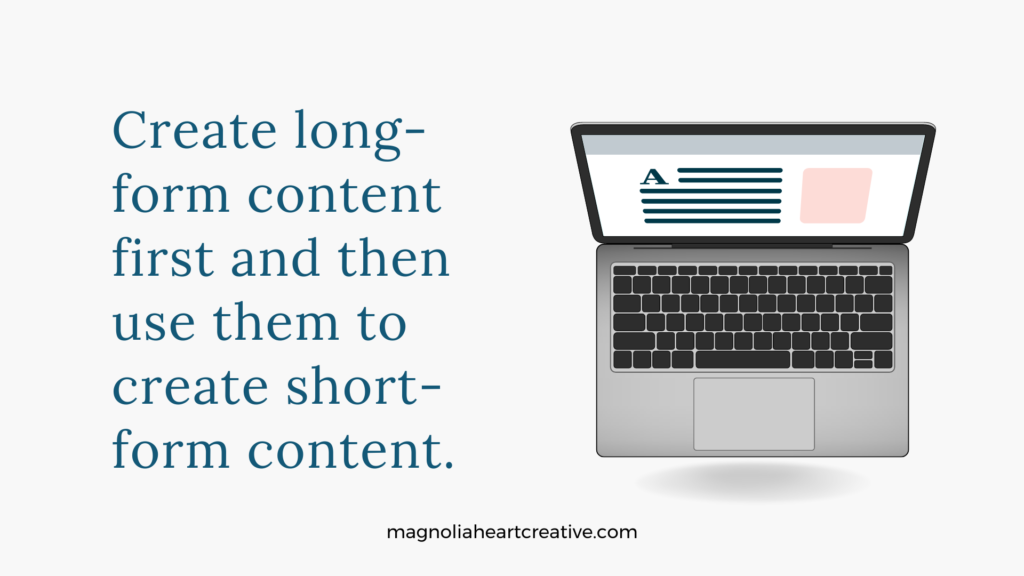
Add categories and tags
Now that you’ve created your calendar like a BOSS, it’s time to level up and get organized. In Asana, you can customize your tasks using custom fields and tags. So tag away!
Tag according to the type of content or even the category that the content falls under. For example, I use seven social media categories when writing captions for social. In Asana, I have the ability to make sure that I identify which category a particular post, Reel or Story falls into.
This is helpful when looking at my content calendar, understanding more about high performing content, referencing past content, and for my team to work at our best. The cherry on top is that both custom fields and tags can be color coded.
You heard me right! Color coooooded. You best believe that’s one the best parts of creating a content calendar.
Schedule in advance
Please, please, please don’t work from a place of stress! Business is stressful enough, there’s no need to compound it by trying to do all the marketing things at one time at the last minute. Plan ahead and schedule ahead. I repeat, plan ahead and schedule ahead.
How far ahead will look different for every small business. It depends on your schedule, size of your team, tools used, and other variables. You can plan two weeks ahead, a month, 3 months, 6 months, a year, it really is up to you.
When you tap into this discipline, because that’s what it is, you’ll unlock a beautiful version of yourself and your team. A version where content is managed vs content managing you. Where you oversee your content with a clear mind and calm spirit.
“Stress work is never our best work” – Jenna Kutcher
As time goes on, you’ll get to a point where things get off track for one reason or another. Give yourself grace. It’s easy to fall into the trap of panicking and feeling like you’re letting the world down because you didn’t show up today. Give yourself grace!
For one thing, people won’t see every single thing that you post. Not even your most faithful followers catch it all. Two, you matter, but you’re not at the center of everyone’s world. They have a whole entire life that they’re dealing with.
So, give yourself grace. Adapt as needed. And don’t manage your content from a place of fear or guilt.
Let’s Recap
I hope you’re now a believer in the magic of content calendars! 💃🏽 Every small business needs a tool that shows them the big picture of how their plans will look in action. In marketing, the more we plan ahead the better results we achieve.
Start by creating your strategy then use a tool like Asana to set up and manage your content calendar(s).
- Organize and track your content by color coding them and using tags.
- Double check that your content is helping your business meet its goals.
Now what are you going to do with all of the extra time that you’ll be saving?
If this blog post inspired you to take action, then join our email community. We’re action takers getting inbox inspiration weekly. Join now!
Keep Reading